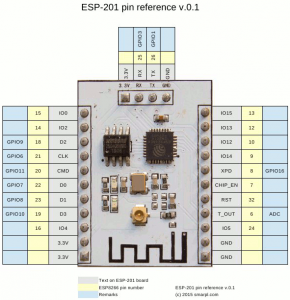systemctl stop [servicename] systemctl disable [servicename] rm /etc/systemd/system/[servicename] rm /etc/systemd/system/[servicename] symlinks that might be related systemctl daemon-reload systemctl reset-failed
Author Archives: Tomas Olah
SMS
RCONF – vráti cez SMS kompletnu konfiguráciu zariadenia
RESET – vráti továrenské nastavenie zariadenia
RESTART – reštart zariadenia bez straty údajov
CCCCCCCCCCCCPPPP 1 – nastaví admin telefónne číslo
700PPPP – nastaví SMS mód
710PPPP – nastaví GPRS mód
777PPPPRRRR – zmena prístupového hesla
804PPPP IP.IP.IP.IP PORT – nastaví server (8045555 103.243.182.54 8090)
805PPPP SS – nastaví ako často má posielať dáta keď je naštartované
809PPPP SS – nastaví ako často má posielať dáta keď nie je naštartované
896PPPPE/W+zona – nastavenie časovej zóny
- C – telefónne číslo
- PPPP – heslo
- SS – sekundy
Za účelom testovania som kúpil za pár drobných 3G modem na Aliexpresse. Jedná sa o modem osadených chipsetom Qualcomm (Qualcomm CDMA Technologies MSM). Po prvom pripojení sa hlásil ako USB zariadenie 05c6:1000 USB Mass Storage device. Postup pre spojazdnenie je tu:
https://www.raspberrypi.org/forums/viewtopic.php?t=180028
sudo apt-get update
sudo apt-get install ppp usb-modeswitch wvdial
Identify your modem
$ lsusb
Bus 001 Device 009: ID 05c6:1000 Qualcomm, Inc. Mass Storage Device Switch the Mode from Mass Storage Device to 3G Modem
$ sudo usb_modeswitch -W -v 05c6 -p 1000 -KCheck for changes by running lsusb again, if successful you should now see a new device ID as below:
$ lsusb
Bus 001 Device 006: ID 05c6:6000 Qualcomm, Inc. Siemens SG75
. . .
Now to make it switch automatically using Udev
Create a rule
nano /etc/udev/rules.d/05c6\:1000.rulesPut the following line into the empty file; It says if you see this USB device with these properties run the command we used above to switch modes from USB to 3G Modem:
ACTION=="add", SUBSYSTEM=="usb", ATTRS{idVendor}=="05c6", ATTRS{idProduct}=="1000", RUN+="/usr/sbin/usb_modeswitch -W -v 05c6 -p 1000 -K"Save the file and reboot.
Subsequent hot plugs should see the device attached as a USB 3G modem
HW:
- spojit IO0, IO15, GND – po naprogramovani sa moze zrusit
- spojit CHIP_EN, +3.3V
- pred naprogramovanim resetnut chip spojenim RST a GND
SW:
- nastavit dosku na SweetPea ESP-210
Odkazy:
- zakladny pinout tu
I’m getting closer to creating – what is to me – a useful wall-mounted wireless temperature sensor using the ESP8266 module. However, one thing that I didn’t want for this s…
Zdroj: ESP Temperature Sensor – “Sleeping” | My DIY Electronics Projects
Pri funkčnosti vzdialeného prístupu na server je možné ho reštartnúť pomocou nasledovných príkazov:
echo 1 > /proc/sys/kernel/sysrq echo b > /proc/sysrq-trigger
Zdroj: https://major.io/2009/01/29/linux-emergency-reboot-or-shutdown-with-magic-commands/